Users of ARTEMIS COMPOSITES (artemis-composites.com) website are informed of the identity of the various parties involved in its creation and follow-up:
- Owner: ARTEMIS COMPOSITES – Rue Condorcet, ZA du Mourillon, 56350 QUEVEN, France
- Publication manager: Alexandre HAMLYN – contact@artemis-composites.com
- Host: INFOMANIAK NETWORK SA – IDE: CHE-103.167.648 – Swiss Post Box: 106407 – Quai du Mont-Blanc 33 – CH-1201 Genève, Switzerland.
Credits
- Design: Nicotam
- Web development: La Coquille Web – Steven Baratié
Hyperlinks and cookies
ARTEMIS COMPOSITES site (artemis-composites.com) contains a number of hypertext links to other sites, set up with the authorization of ARTEMIS COMPOSITES. However, ARTEMIS COMPOSITES is not in a position to check the content of sites visited in this way, and consequently accepts no liability in this respect.
Browsing ARTEMIS COMPOSITES (artemis-composites.com) website may result in the installation of cookie(s) on the user’s computer. A cookie is a small file which does not allow the user to be identified, but which records information relating to the navigation of a computer on a site. The data thus obtained is intended to facilitate subsequent browsing of the site, and is also used to measure visitor numbers.
Refusal to install a cookie may make it impossible to access certain services. Users may, however, configure their computers as follows to refuse the installation of cookies:
- Edge: From the dots at the top left of your window, click on “Settings”, then “Advanced settings”, in the ‘Cookies’ section select “Block all cookies”. Remember to erase your browsing data by returning to the “Settings” section (the first window), and click on “Erase browsing data”, checking off: “Cookie and saved website data” and “Cached files and data”.
- Internet Explorer: Tools tab (cog-shaped icon at top right) / Internet options. Click on Confidentiality and choose Block all cookies. Confirm with Ok. However, we advise you to uninstall this browser.
- Firefox: at the top of the browser window, click on the Firefox button, then go to the Options tab. Click on the Privacy tab. Set the Retention Rules to: use custom settings for history. Finally, uncheck it to disable cookies.
- Safari: Click on the menu icon (symbolized by a cog) in the top right-hand corner of the browser. Select Settings. Click on Show advanced settings. In the “Privacy” section, click on “Content settings”. In the “Cookies” section, you can block cookies.
- Chrome: Click on the menu icon (symbolized by three horizontal lines) in the top right-hand corner of the browser. Select Settings. Click on Show advanced settings. In the “Privacy” section, click on Preferences. In the “Privacy” tab, you can block cookies.